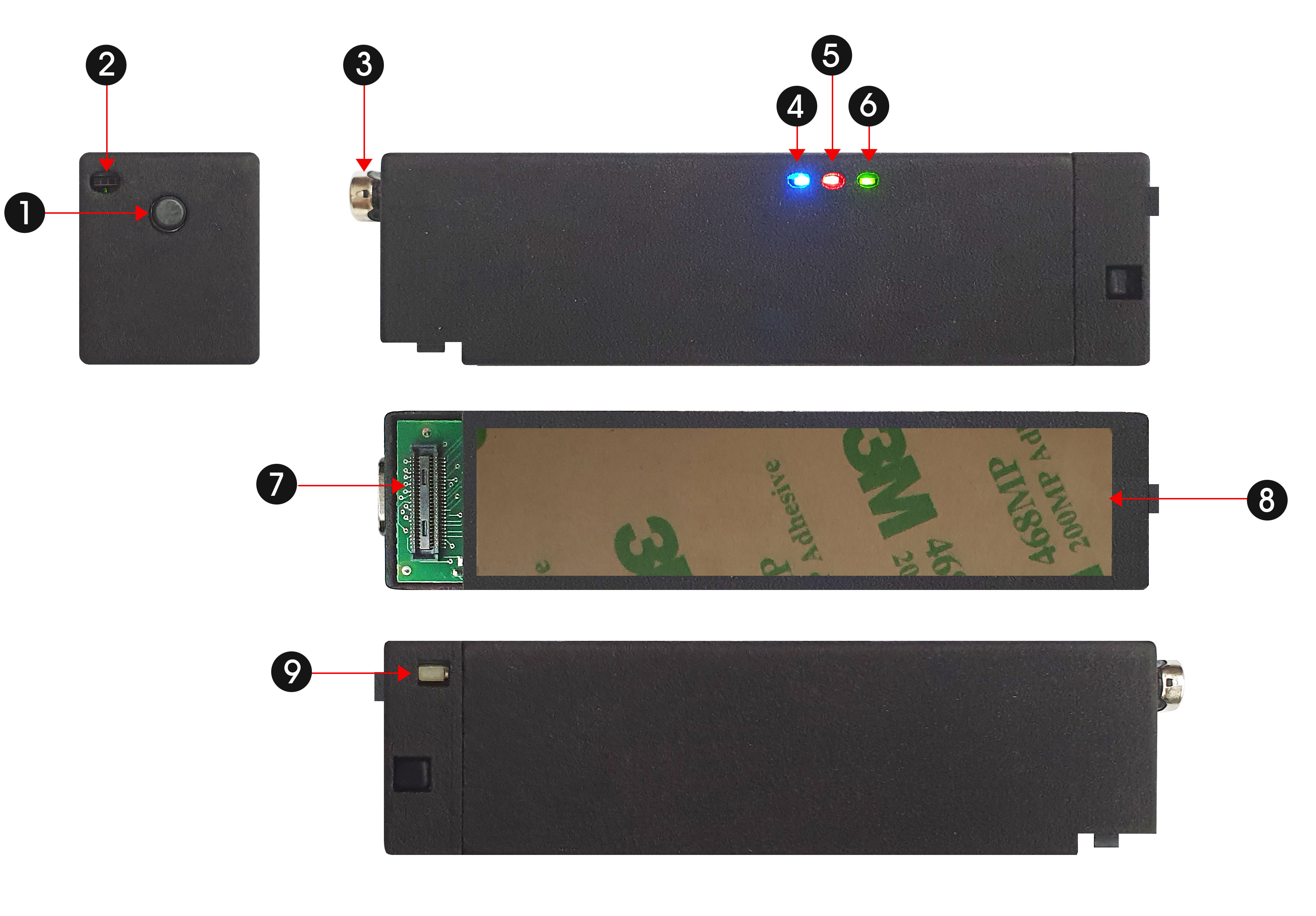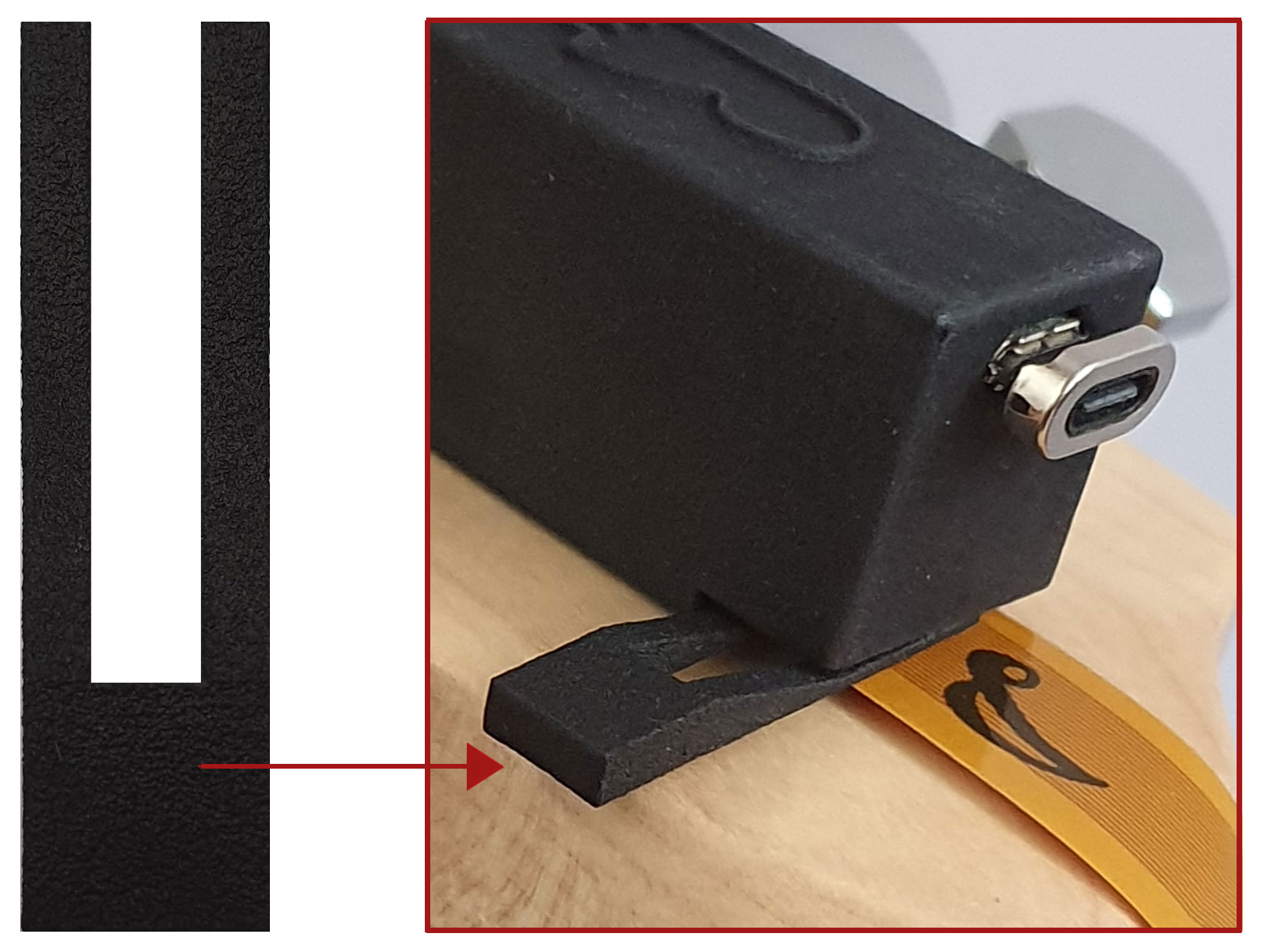Solo se strettamente necessario è possibile disconnettere la lamina led dalla centralina di controllo.
Prendere l’apposito tool in dotazione all’interno della confezione e procedere come di seguito:
-
Inserire il tool con la parte piatta verso il retro della paletta assicurandosi di averlo inserito tra il connettore e la lamina led
-
Esercitare una delicata pressione e far avanzare il tool fino al distacco della lamina dal connettore
NOTA: l’operazione se non eseguita correttamente potrebbe danneggiare il dispositivo.